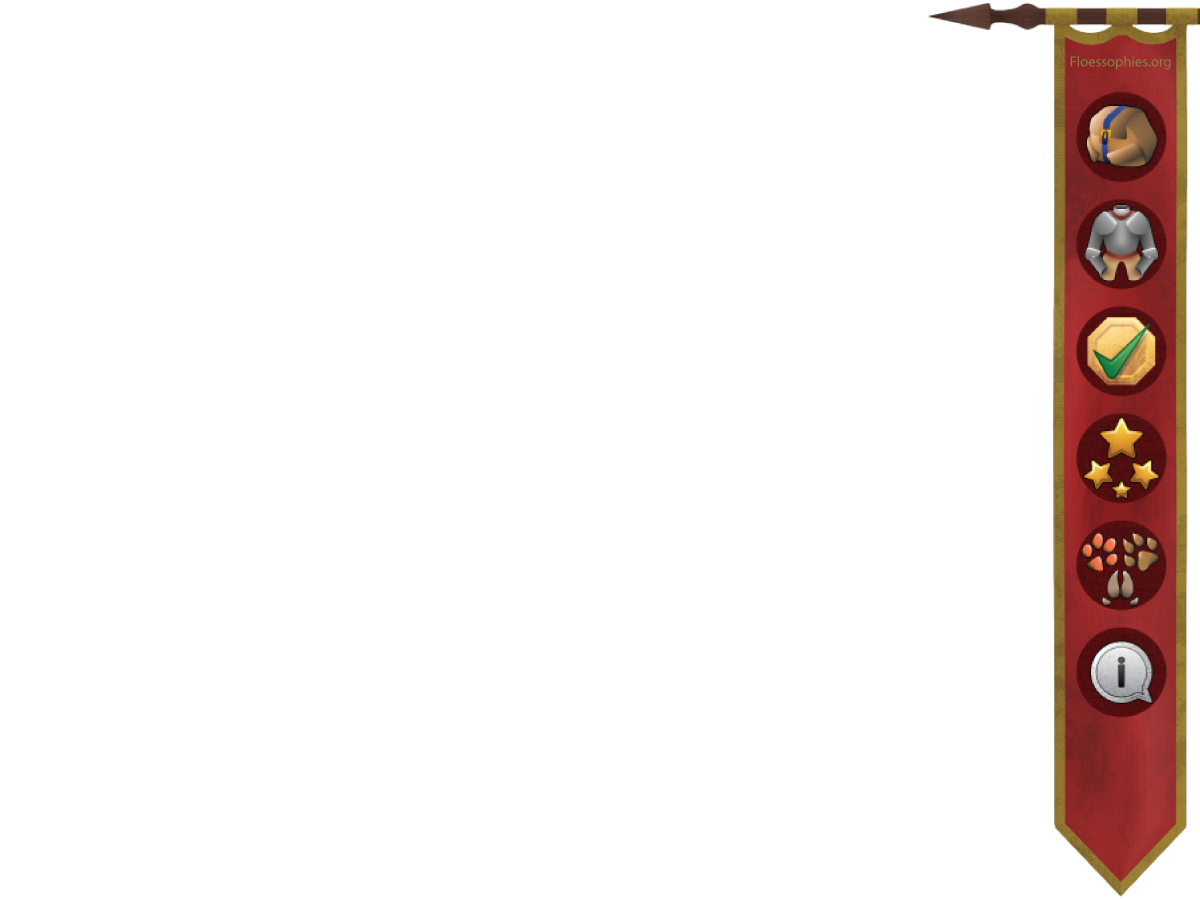User Interface
EXODUS: GOODBYE, WORLD
The final goal of Exodus: Goodbye, World is to immerse players in a landscape reclaimed by earth with intuitive navigation, visually engaging elements, challenging enemies, and developed narrative. The primary user interface features dynamic backgrounds and clear navigation, with thematic and dynamic elements to reinforce the magical theme. The heads-up display (HUD) unobtrusively presents essential information such as health and stamina, inventory, and mission objectives that update dynamically to reflect player status.
The inventory system uses a grid layout for easy item management, with categorized tabs and space for item descriptions. The dialogue interface features a matching texturing. User testing and feedback ensured the interface met user needs while providing a cohesive design that aligns with the game's magical, raw atmosphere.
For the user interface of Exodus: Goodbye, World, I combined advanced texturing techniques with thoughtful design to enhance the game's immersive experience. Using Blender, I designed detailed textures for the interface assets, focusing on grunge, scratching, and wear to give the materials an authentic and weathered appearance. These textures were refined in Photoshop, where I shaped the vector elements and applied clipping masks to integrate the Blender-created textures. This process allowed me to balance artistic control with functional design, creating a visually cohesive interface for the game.
Equipment Interface
Players can customize and equip items with a layout designed for clarity and speed. Equipment slots are intuitive, highlighting item types and location. Space at the bottom allows for stats at a glance, making inventory management efficient and visually engaging.
Game Settings
Players can adjust game settings through a visually themed interface of etched stones, reflecting a Celtic-inspired design. Options for trading availability, sound, visual effects, and fog level are clearly presented, allowing players to customize their experience quickly while maintaining immersion in the game world.
Banner Interface
Players can quickly access key menus through a banner displayed on the right side of the screen. Icons for inventory, equipment, tasks, skills, pets, and info are arranged for easy recognition, allowing players to navigate seamlessly without breaking focus on gameplay.
Trading Interface
Players engage in trading through an open book interface, designed to match the game’s Old-English aesthetic. Item slots clearly display selections for trade, providing a visually organized and intuitive experience that keeps the process immersive and easy to navigate.